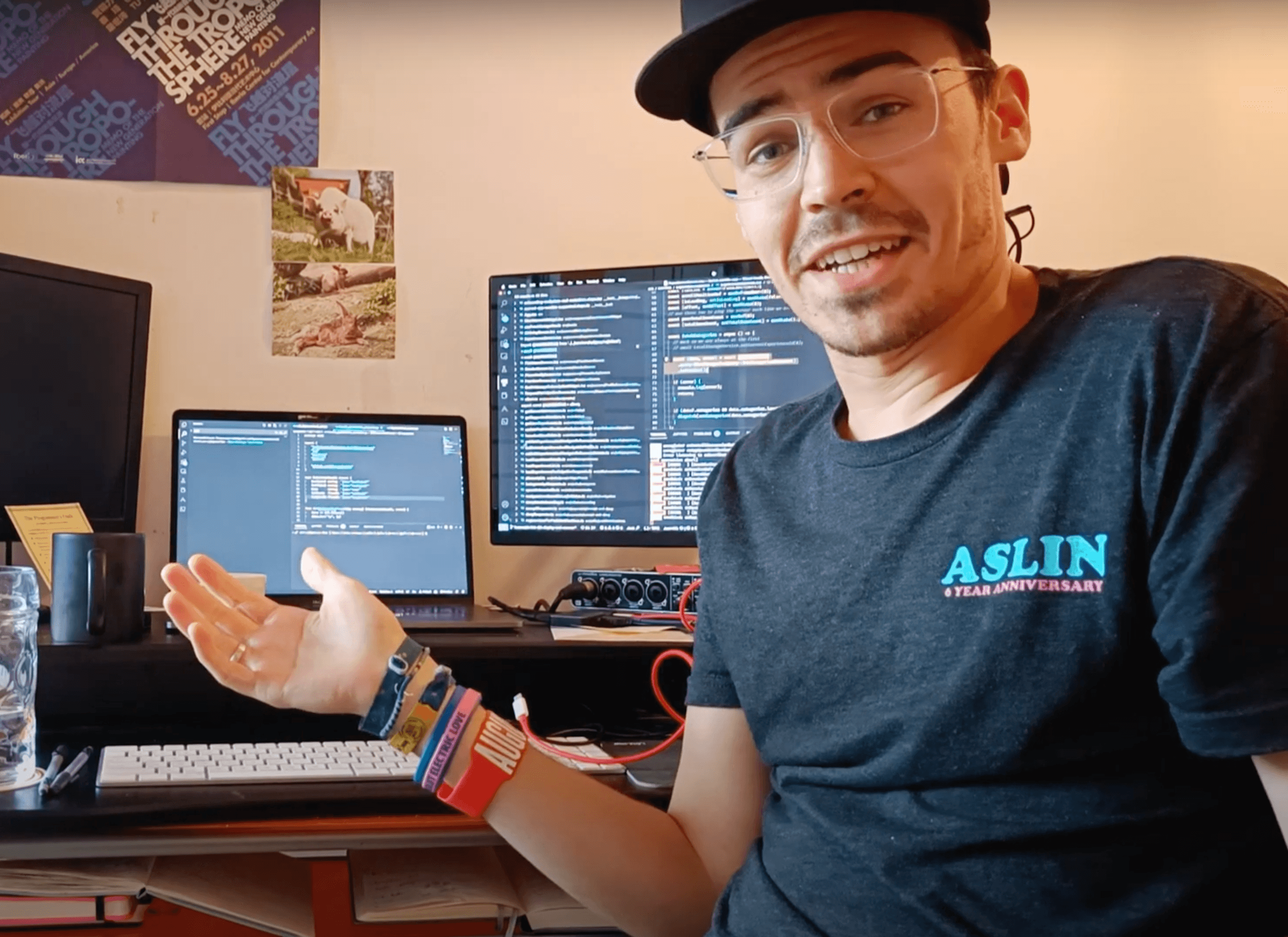Oh The Horror! The Dreaded "WebpackError ReferenceError window is not defined"!
Posted on December 8, 2018
The Root Issue
If you're reading this in 2018, 2019, and 2020, the statement shown next to that error is likely an npm module that hasn't yet been built for SSR or static page generation (think NextJS or GatsbyJS. Also, I'm being optimistic and arbitrarily picking the year 2021 as the year that everything will be optimized for web AND non-web rendering... whatever) 😂.
The only problem when you see that fateful error is that you may see a require() or import statement as the location of the error. Then you'd say, huh, I don't see any window object immediately... whats going on?
For example:
const somePackageThatUsesTheWindowObject = require('some-package-that-uses-the-window-object');
or
import somePackageThatUsesTheWindowObject from 'some-package-that-uses-the-window-object';
or heck, maybe you're even directly referencing the window object:
let iInnerHeight = window.innerHeight;
if you're using React, you'll notice this error won't be thrown, if you're access the window object in the componentDidMount() method - but the componentDidMount() lifecycle method is deprecated anyway, so really the truly forward-compatible solutions (for now at least) are as follows in the next section.
The Solution(s)
So, the solution is simply to check if the window object exists before trying to access it. There are two ways to do this; perhaps one may suit your needs better. (Let's use our let iInnerHeight = window.innerHeight; example again):
Option #1
try {
let iInnerHeight = window.innerHeight;
} catch(oError) {
console.log(oError);
}
Option #2
if (typeof window !== 'undefined') {
let iInnerHeight = window.innerHeight;
}
Personally I find option #1 a bit cleaner, but again, you may find one or the other to better suit what you are trying to do.
That's all for this post. Enjoy your SSR!
Cheers! 🍺
Chris