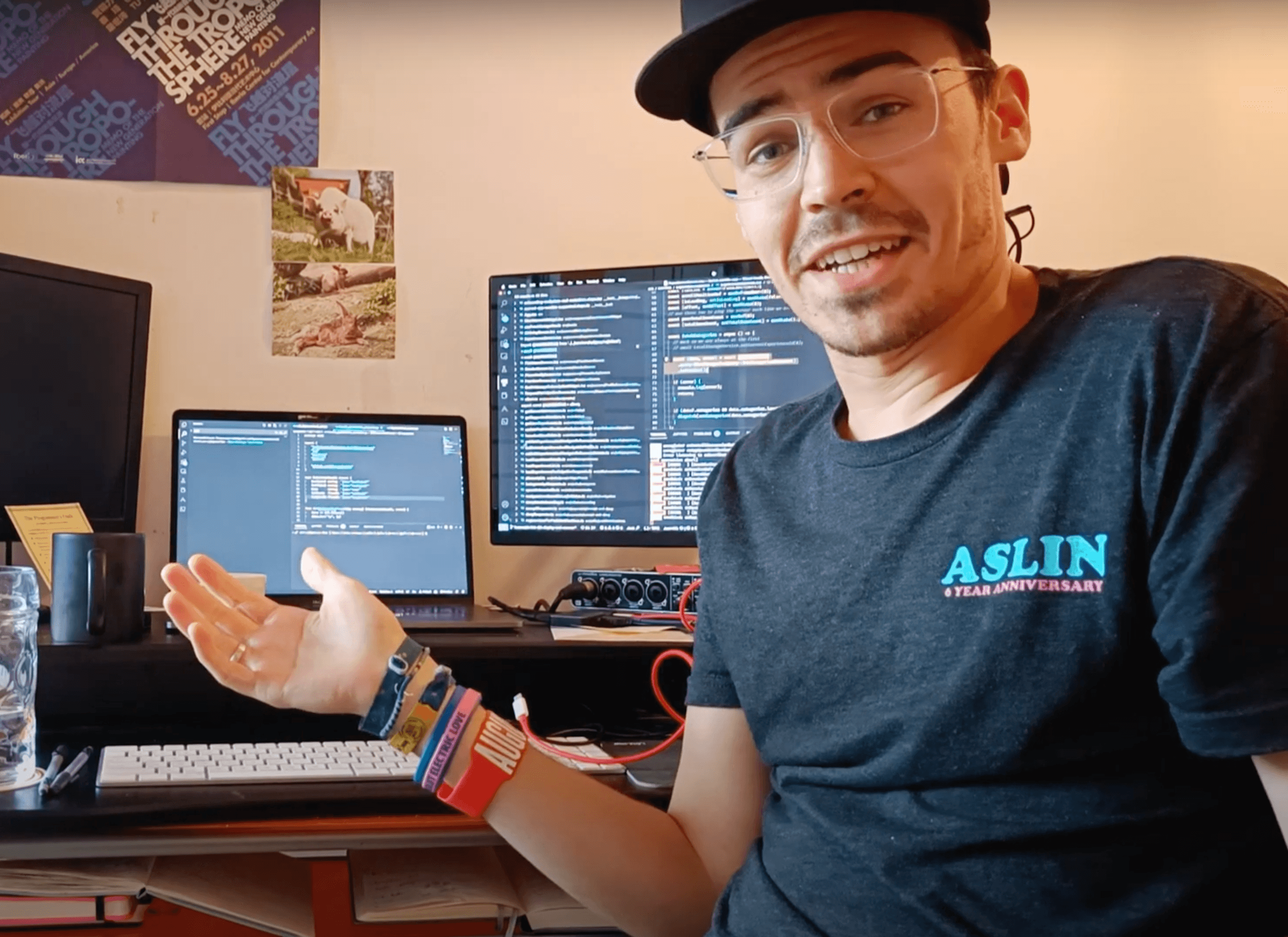React with TypeScript: Optional Props with Default Values
An Elegant Solution to a Common Problem
Posted on October 10, 2021
Straight to the Code
There's an example repository scaffolded with create-react-app which I've created for this blog post. Probably of most interest is the component FancyTitle which uses the default props pattern discussed in this blog post.
Now let's get into the details of the pattern.
Optional Props Pattern
When using TypeScript with React, it's easy enough to define optional props. With your props interface, you simply apply the optional parameter symbol ?:
interface IMyComponentRequiredProps {someRequiredProp: string;someOptionalProp?: string;}
Optional Props with Default Values Pattern
But what if we want default values for our optional props in the case when they are not specified?
A rather elegant way to do it is to define two separate interfaces, one for the required props, and one for the optional props. For example, if our component is called MyComponent:
// Required propsinterface IMyComponentRequiredProps {}// Optional propsinterface IMyComponentOptionalProps {}
We can then use the TypeScript extends operator to combine these two interfaces to the final props interface we would use to actually type the props parameter:
interface IMyComponentPropsextends IMyComponentRequiredProps,IMyComponentOptionalProps {}
We can then define our default props values by only taking the IMyComponentOptionalProps:
const defaultProps: IMyComponentOptionalProps = {color: "red",fontSize: 40,};
and then being sure to set these defaultProps to the component's defaultProps:
MyComponent.defaultProps = defaultProps;
All Together Now...
Let's see this pattern in an actual React component. Here's the example component FancyTitle from the example repository which renders a customizable <h1> tag. The component has a required title string, and then a few optional style options. We can leverage the pattern discussed in the post to build the following:
import * as React from "react";// Required propsinterface IFancyTitleRequiredProps {title: string;}// Optional propsinterface IFancyTitleOptionalProps {color: string;fontSize: number;}// Combine required and optional props to build the full prop interfaceinterface IFancyTitlePropsextends IFancyTitleRequiredProps,IFancyTitleOptionalProps {}// Use the optional prop interface to define the default propsconst defaultProps: IFancyTitleOptionalProps = {color: "red",fontSize: 40,};// Use the full props within the actual componentconst FancyTitle = (props: IFancyTitleProps) => {const { title, color, fontSize } = props;return <h1 style={{ color, fontSize }}>{title}</h1>;};// Be sure to set the default propsFancyTitle.defaultProps = defaultProps;export default FancyTitle;
That's it! Required, optional, and default values for props in a React functional component with TypeScript!
Thanks!
I hope you enjoyed this post and you find this pattern useful.
Cheers 🍺
-Chris