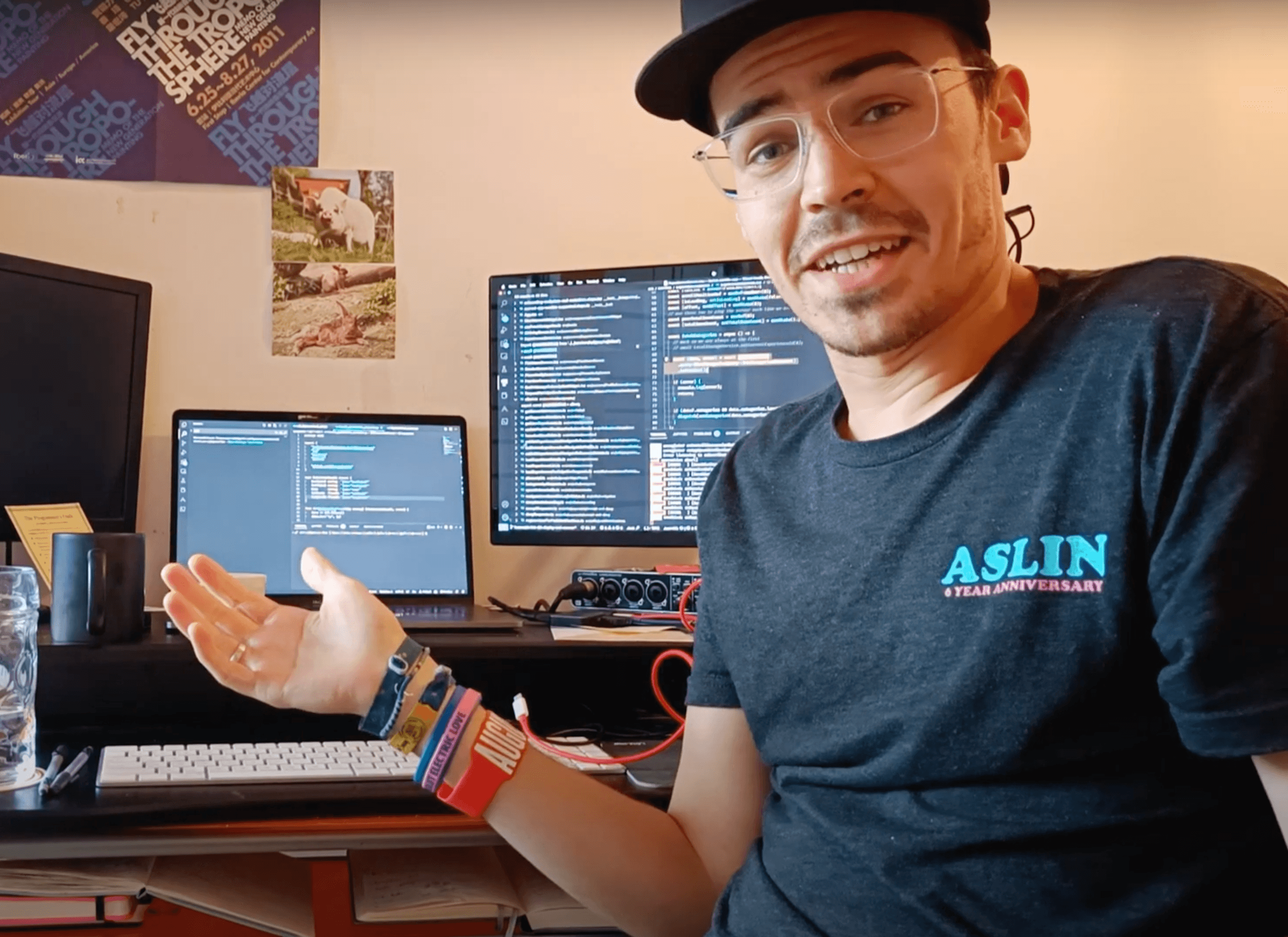Colors For SAP Web IDE!
Posted on January 11, 2018
Dude, where's my color scheme?!
At some point, SAP took away my Monokai Color scheme from the SAPUI5 Web IDE! That is unforgivable...
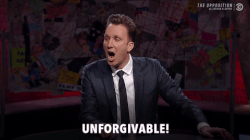
Don't worry - code to the rescue!
I wrote a small tampermonkey script that address this issue, and you can get your monokai colors back! (See Ace's GitHub for all possible themes.)
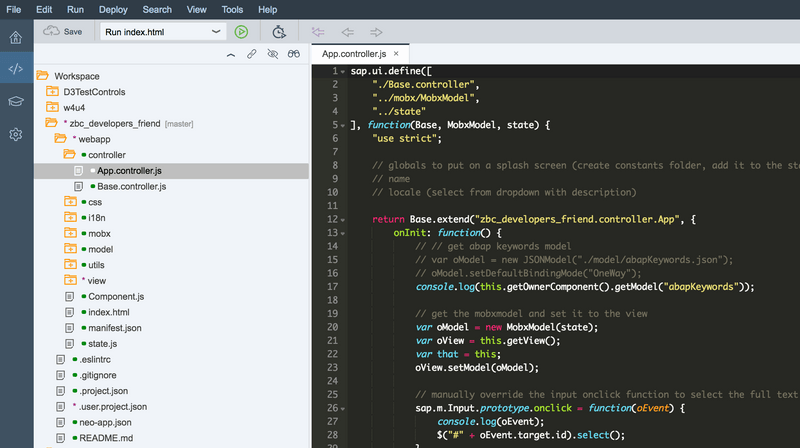
This obviously requires that you have tampermonkey installed for your browser - check out the tampermonkey website on how to install it.
Once you've installed tampermonkey, just copy in and paste the script from below (or the GitHub page) and all you should need to change is the [YOUR_USER_NAME_HERE] value in the @match variable. This username is your SAP 's' username, an 's' followed by 10 numbers, i.e. S0123456789.
TL;DR: Gimme Code!
The full code (as of January 11, 2018) is as follows:
// ==UserScript==
// @name Monokai Web IDE colors
// @namespace http://tampermonkey.net/
// @version 1.0
// @description Changes the Ace Shell CSS in SAP Web IDE from any defaults to Monokai.
// @author Chris Frewin
// @match https://webide-[YOUR_USER_NAME_HERE]trial.dispatcher.hanatrial.ondemand.com
// @grant GM_getResourceText
// @grant GM_addStyle
// @resource customCSS https://raw.githubusercontent.com/ajaxorg/ace/master/lib/ace/theme/monokai.css
// @require http://cdnjs.cloudflare.com/ajax/libs/highlight.js/9.6.0/highlight.min.js
// @require http://ajax.googleapis.com/ajax/libs/jquery/1.3.2/jquery.min.js
// ==/UserScript==
// *** NOTE: feel free to replace the 'customCSS' link above with any of the following ace themes found here: (make sure to select the raw version!)
// https://github.com/ajaxorg/ace/tree/master/lib/ace/theme
window.setTimeout(function() {
var newCSS = GM_getResourceText ("customCSS"); // monokai css for ace editor
GM_addStyle (newCSS);
console.log("added css...");
var editor = $("#__editor0"); // select editor ID
$(editor).removeClass(); // remove any of the default classes
console.log("removed default css...");
$(editor).addClass("ace_editor"); // add back in original class
$(editor).addClass("ace-monokai"); // monokai colors class!
console.log("added ace-monokai css...");
},20000);
I would recommend you check out the newest version on GitHub: https://github.com/frewinchristopher/sapwebidecolors
Cheers! 🍺