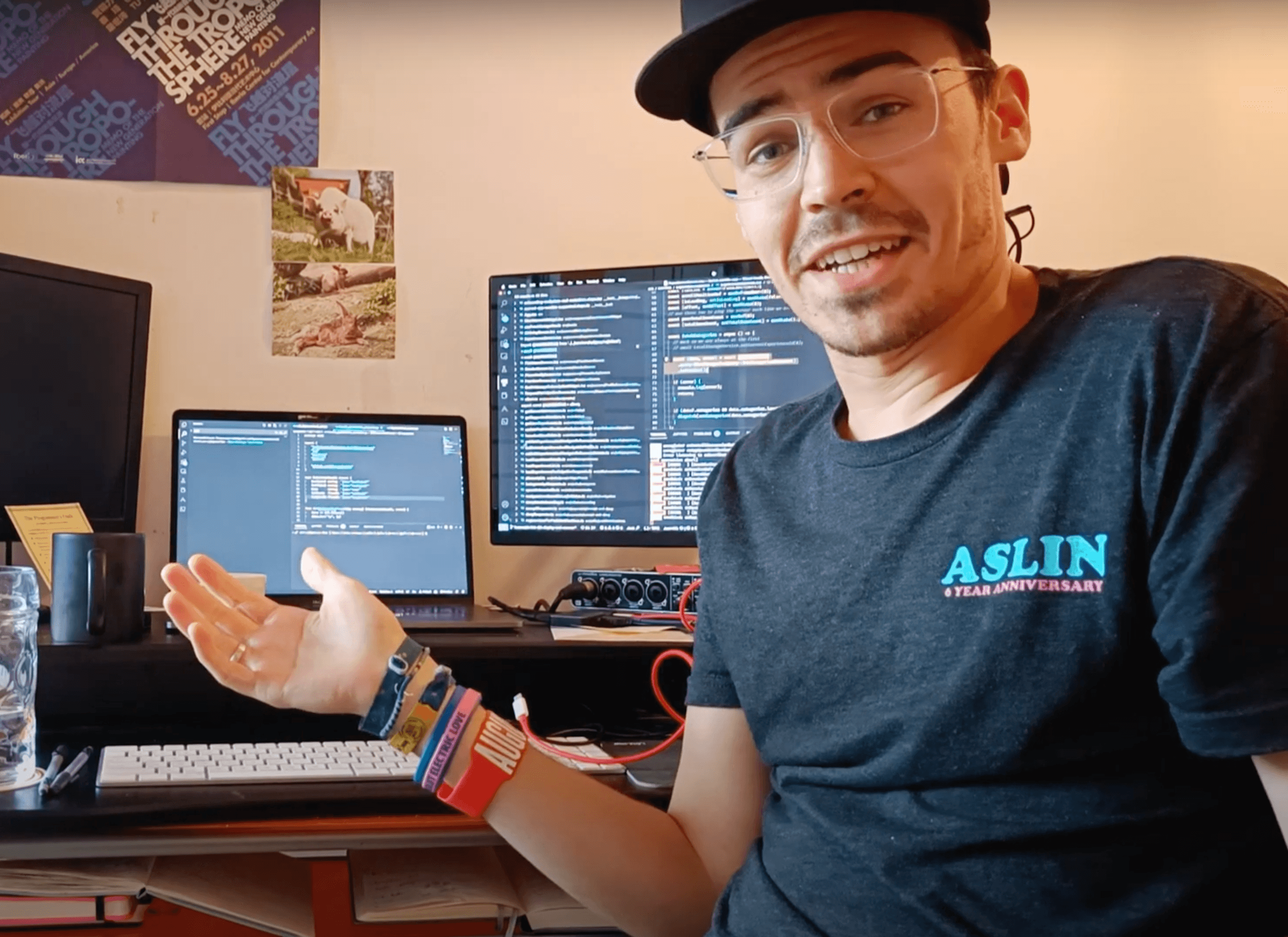TypeScript, Redux Toolkit, React Hooks, and Gatsby
How to use the recommended Redux typings in harmony with your server side rendered frameworks.
Posted on August 3, 2021
Redux Toolkit
The software world has slowly been recognizing and migrating to the relatively new Redux Toolkit way of writing Redux. In short, the new way relies on writing single files or "slices", which combines types, actions, and reducers all into one. These responsibilities were traditionally separated into actions, reducers, and types files for each 'slice' - which originally made Redux so famous for it's boilerplate 😄.
Current Redux with TypeScript Recommendations
As it is, the official docs for using TypeScript with Redux recommend defining the following two hooks:
import { TypedUseSelectorHook, useDispatch, useSelector } from "react-redux";
import { AppDispatch, RootState } from "../store";
export const useAppDispatch = () => useDispatch<AppDispatch>()
export const useAppSelector: TypedUseSelectorHook<RootState> = useSelector
These two custom hooks useAppSelector and useAppDispatch are extremely powerful and helpful when using Redux hooks and TypeScript - you'll immediately get IntelliSense and type checking for the whole state tree of your app! They save you from creating some sort of AppType and importing it every time when you need typing for your useSelector or useDispatch - which would be really annoying, and also breaking the "don't repeat yourself", or DRY principle. So we really want to be able to use these hooks.
Let's also quickly review how to use Redux in Gatsby, my favorite static site generation framework of choice.
Using Redux with Gatsby
Using Redux with Gatsby is a fairly challenging to do 100% correct, since the static pages, built from React components, are built in a server side (Node) environment. You could try and use the typical Provider component around some sort of page - but the problem here is that your static pages are not a single page application (SPA), and you won't be getting a fresh instance of your store every time a visitor would navigate to a new page on the app. This could potentially lead to undesirable bugs. To avoid this, we need to leverage Gatsby's wrapRootElement API, and call a function which configures the store and which we call only once in this root element, so we are sure that the store is instantiated only once when React mounts. Gatsby recommends creating a wrap-with-provider.jsx file, which from the official Gatsby 'using-redux' example, looks like this:
import React from "react"
import { Provider } from "react-redux"
import createStore from "./src/state/createStore"
// eslint-disable-next-line react/display-name,react/prop-types
export default ({ element }) => {
// Instantiating store in `wrapRootElement` handler ensures:
// - there is fresh store for each SSR page
// - it will be called only once in browser, when React mounts
const store = createStore()
return <Provider store={store}>{element}</Provider>
}
Note the calling of the createStore() function. This is critical to using Redux in a SSR framework as we will soon see.
We then import this wrapper component by putting identical code in both gatsby-ssr.js and gatsby-browser.js:
import wrapWithProvider from './wrap-with-provider'
export const wrapRootElement = wrapWithProvider
Defining AppDispatch and RootState
Back to those awesome hooks. To use those great and powerful hooks, the docs for Typescript with Redux Toolkit recommend you do the following:
import { configureStore } from '@reduxjs/toolkit'
// ... <<other imports>>
export const store = configureStore({
reducer: {
posts: postsReducer,
comments: commentsReducer,
users: usersReducer,
},
})
// Infer the `RootState` and `AppDispatch` types from the store itself
export type RootState = ReturnType<typeof store.getState>
// Inferred type: {posts: PostsState, comments: CommentsState, users: UsersState}
export type AppDispatch = typeof store.dispatch
But Gatsby needs a callable function (as we saw in wrap-with-provider.jsx - this is the exact copy of the official Redux and Gatsby example and they happen to use the name createStore()) when configuring store, like this:
import { configureStore } from '@reduxjs/toolkit'
// ...
// 'createStore' should be a function.
// See https://github.com/gatsbyjs/gatsby/blob/master/examples/using-redux/wrap-with-provider.js
export const createStore = () => configureStore({
reducer: {
posts: postsReducer,
comments: commentsReducer,
users: usersReducer,
},
})
The Problem - Instantiating the Store
This is our problem! Both ReturnType<typeof store.getState> and typeof store.dispatch from the Redux recommended code won't work, since with Gatsby we can't use a variable const store = ... but rather must use a function const createStore = () => ... instead.
The Solution
Never afraid to reach out for help when I am truly stumped, I created a Stack Overflow question. I quickly got an answer, that again reminded me of the powers of TypeScript. We can modify the typings by adding intermediate types ConfiguredStore and StoreGetState:
type ConfiguredStore = ReturnType<typeof store>;
type StoreGetState = ConfiguredStore["getState"];
export type RootState = ReturnType<StoreGetState>;
export type AppDispatch = ConfiguredStore["dispatch"];
So, altogether, your store/index.ts with Gatsby should look like this:
import { configureStore } from "@reduxjs/toolkit";
import editorsReducer from './editors/editorsSlice'
const createStore = () => configureStore({
reducer: {
editors: editorsReducer
}
})
type ConfiguredStore = ReturnType<typeof createStore>
type StoreGetState = ConfiguredStore["getState"]
export type RootState = ReturnType<StoreGetState>
export type AppDispatch = ConfiguredStore["dispatch"]
export default createStore
Perfect! We can keep the functional store declaration createStore() required by Gatsby, while still being able to export the types RootState and AppDispatch as recommended by the Redux docs!
Thanks!
Hopefully you found this post helpful and learned how you can use the recommended Redux with TypeScript patterns for a server side rendered framework like Gatsby.
Cheers!
Chris