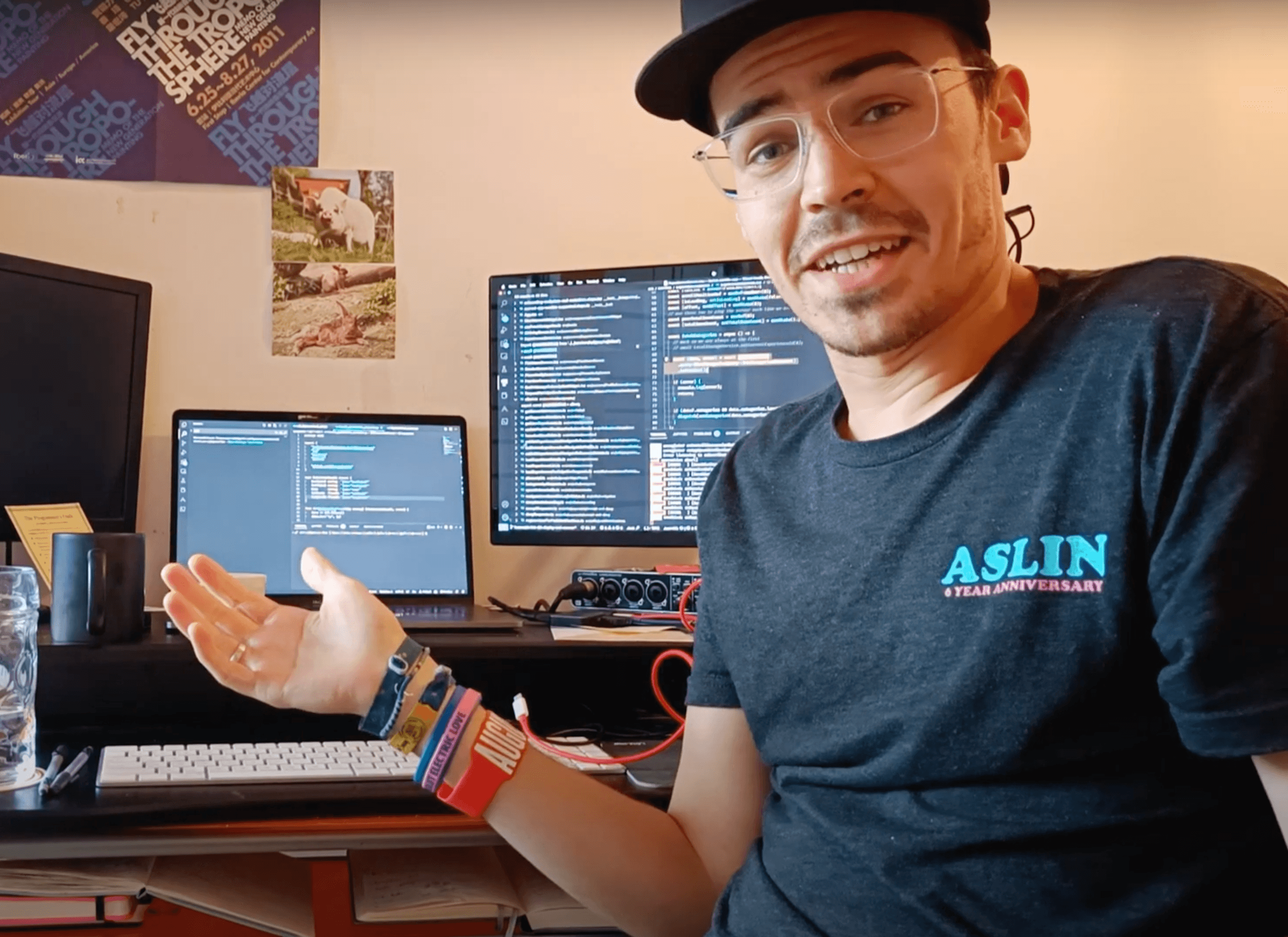Sending Windows Server Commands From SAP ABAP
Posted on December 13, 2017
Alright, let's do a bit of applied stuff today.
Backstory
For a long time, I had a ticket open for our IT team (I am likewise in the SAP team) for an automatic job that would restart a certain task on a Windows server we had - for reasons we still don't know yet, this particular service would state that it was running, when in fact the job it was supposed to be orchestrating was clearly not running. We were able to verify if the service wasn't working properly by pinging an RFC node. If the RFC ping returned with an error, then we knew the service was not working - don't worry, this RFC ping will come into the code later.
One lazy Friday when I didn't have much to do, I was brainstorming if it was possible that maybe I could take this ticket into my own hands, writing something on our ABAP stack that could do the trick.
The Problem
I knew at least that I had to issue specific commands to the command line. That much I already knew how to do - I had used custom command services in SAP/ABAP with transaction SM69 before. The hard thing that I got stuck with: how could I, from our SAP application server, issue a specific command, to the Service Control Manager, to a specific service? Whew. Still with me? With help from one of our basic team members, we discovered that as it turns out, Windows has a very nice command for exactly that.
It's called sc:
C:\>sc
DESCRIPTION:
SC is a command line program used for communicating with the
Service Control Manager and services.
USAGE:
sc `<server/>` [command] [service name] <option1> <option2>...
The option `<server/>` has the form "\\ServerName"
Further help on commands can be obtained by typing: "sc [command]"
Commands:
query-----------Queries the status for a service, or enumerates the status for types of services.
queryex---------Queries the extended status for a service, or enumerates the status for types of services.
start-----------Starts a service.
pause-----------Sends a PAUSE control request to a service.
interrogate-----Sends an INTERROGATE control request to a service.
continue--------Sends a CONTINUE control request to a service.
stop------------Sends a STOP request to a service.
config----------Changes the configuration of a service (persistent).
description-----Changes the description of a service.
failure---------Changes the actions taken by a service upon failure.
failureflag-----Changes the failure actions flag of a service.
sidtype---------Changes the service SID type of a service.
privs-----------Changes the required privileges of a service.
managedaccount--Changes the service to mark the service account password as managed by LSA.
qc--------------Queries the configuration information for a service.
qdescription----Queries the description for a service.
qfailure--------Queries the actions taken by a service upon failure.
qfailureflag----Queries the failure actions flag of a service.
qsidtype--------Queries the service SID type of a service.
qprivs----------Queries the required privileges of a service.
qtriggerinfo----Queries the trigger parameters of a service.
qpreferrednode--Queries the preferred NUMA node of a service.
qrunlevel-------Queries the run level of a service.
qmanagedaccount-Queries whether a services uses an account with a password managed by LSA.
qprotection-----Queries the process protection level of a service.
delete----------Deletes a service (from the registry).
create----------Creates a service. (adds it to the registry).
control---------Sends a control to a service.
sdshow----------Displays a service's security descriptor.
sdset-----------Sets a service's security descriptor.
showsid---------Displays the service SID string corresponding to an arbitrary name.
triggerinfo-----Configures the trigger parameters of a service.
preferrednode---Sets the preferred NUMA node of a service.
runlevel--------Sets the run level of a service.
GetDisplayName--Gets the DisplayName for a service.
GetKeyName------Gets the ServiceKeyName for a service.
EnumDepend------Enumerates Service Dependencies.
The following commands don't require a service name:
sc `<server/>` <command> <option>
boot------------(ok | bad) Indicates whether the last boot should be saved as the last-known-good boot configuration
Lock------------Locks the Service Database
QueryLock-------Queries the LockStatus for the SCManager Database
EXAMPLE:
sc start MyService
Would you like to see help for the QUERY and QUERYEX commands? [ y | n ]:
Wow. That's a monster of a command documentation. Let's break down what we need.
- The server name. We know that (for this example, I'm going to just call it AWESOMESERVER01). But wait! There's a gotchya, we will need to write it like:
\\AWESOMESERVER01
That's not a special setting for server names that we have at my company or anything like that, that's part of the sc command. Notice the line in the documentation that says exactly that:
The option
<server/>has the form "\\ServerName"
Okay, now for our service name. Again, for instruction purposes of the command and for privacy sake, I'm going to call our service ServiceName even with Whitespace.
Okay, what do I need to send as a command? What command do we need? Let's check out that wall of text documentation:
stop------------Sends a STOP request to a service.
Yep, that sounds about as right as you can get. Oh also, hold your thoughts on this one:
Commands: . . . start-----------Starts a service.
That will be useful later, too.
Alright... Server name? Check. Service Name? Check. Command name(s)? Check. So, what do we get as a command for our efforts? It looks like this:
sc \\AWESOMESERVER01 start "ServiceName even with Whitespace"
In order for this to be a true restart of the service, we would have to issue a stop/start command pair on the service:
sc \\AWESOMESERVER01 stop "ServiceName even with Whitespace"
sc \\AWESOMESERVER01 start "ServiceName even with Whitespace"
How do we do that in ABAP? Well, to run SM69 commands programmatically, we have the tasty function module SXPG_COMMAND_EXECUTE:
CALL FUNCTION 'SXPG_COMMAND_EXECUTE'
EXPORTING
commandname = gv_commandname
additional_parameters = gv_additional_parameters
operatingsystem = gv_operatingsystem
TABLES
exec_protocol = gt_result
EXCEPTIONS
no_permission = 1
command_not_found = 2
parameters_too_long = 3
security_risk = 4
wrong_check_call_interface = 5
program_start_error = 6
program_termination_error = 7
x_error = 8
parameter_expected = 9
too_many_parameters = 10
illegal_command = 11
wrong_asynchronous_parameters = 12
cant_enq_tbtco_entry = 13
jobcount_generation_error = 14
OTHERS = 15.
I'll just say I maintained the two commands in SM69 as Z_MY_SUPER_AWESOME_COMMAND_START and Z_MY_SUPER_AWESOME_COMMAND_STOP.
So, all that's left is to check if the service is not responding. As I summarized above, if the Windows service was broken, the RFC node that talked to it would also be broken. (i.e. pinging it would not work). An RFC node is easy enough to test with function module RFC_PING.
CALL FUNCTION 'RFC_PING'
DESTINATION 'Z_BROKEN_RFC_DESTINATION'
EXCEPTIONS
system_failure = 1
communication_failure = 2.
Easy enough. If sy-subrc is of value 1 or 2, then it means indeed, that our Z_BROKEN_RFC_DESTINATION is indeed broken.
So if it turns out this service is not responding, we call the command pair with function module SXPG_COMMAND_EXECUTE, check sy-subrc, and we are done! The total code looks like this:
REPORT Z_RESTART_SERVICE.
*&---------------------------------------------------------------------*
*& Report: Z_RESTART_SERVICE *
*& Author: Chris Frewin *
*& Creation Date: 27.10.2017 *
*&---------------------------------------------------------------------*
*& Requester: *
*& Chris Frewin - a report that restarts a windows service *
*& *
*& *
*&---------------------------------------------------------------------*
*& Changes: *
*& Chris Frewin 2017.12.13 - First version *
*& *
*&---------------------------------------------------------------------*
" Check RFC destination Z_BROKEN_RFC_DESTINATION - if it hangs or returns error, try to restart it
CALL FUNCTION 'RFC_PING'
DESTINATION 'Z_BROKEN_RFC_DESTINATION'
EXCEPTIONS
system_failure = 1
communication_failure = 2.
IF sy-subrc <> 0.
CASE sy-subrc.
WHEN 1.
WRITE: / 'Ping Test RFC Destination Z_BROKEN_RFC_DESTINATION with SY-SUBRC = 1: "system_failure" Trying to restart the service...'.
WHEN 2.
WRITE: / 'Ping Test RFC Destination Z_BROKEN_RFC_DESTINATION with SY-SUBRC = 2: "communication_failure" Trying to restart the service...'.
WHEN OTHERS.
WRITE: / 'Ping Test RFC Destination Z_BROKEN_RFC_DESTINATION is offline or not functioning properly! Trying to restart the service...'.
ENDCASE.
" restart the service with a stop/start combo
CALL FUNCTION 'SXPG_COMMAND_EXECUTE'
EXPORTING
commandname = 'Z_MY_SUPER_AWESOME_COMMAND_STOP'.
IF sy-subrc <> 0.
WRITE: / 'Error with the start command - Z_MY_SUPER_AWESOME_COMMAND_STOP command!'.
ENDIF.
CALL FUNCTION 'SXPG_COMMAND_EXECUTE'
EXPORTING
commandname = 'Z_MY_SUPER_AWESOME_COMMAND_START'.
IF sy-subrc <> 0.
WRITE: / 'Error with the stop command - Z_MY_SUPER_AWESOME_COMMAND_START command!'.
ELSE.
WRITE: / 'Service successfully newly started!'.
ENDIF.
ENDIF.
We set this report up as a batch job to run every 5 minutes, and the ticket was resolved 😊
Review
As a review, we determined the specific commands needed to be sent to the Windows Service Control Manager, maintained the needed commands in transaction SM69, and wrote a report that we ran as a batch job!
Notes and Comments
I hope everyone enjoyed this post and learned a thing or two. I'm going to be posting a lot more ABAP as well as SAPUI5 content in the coming months. I've found that the learning curve for SAPUI5 is a lot higher than other frontend frameworks like React, Vue, or Cycle. I've done specialized projects with SAPUI5 is both the EWM and PP modules - There is A LOT of really cool stuff you can do, (especially in EWM) with WebSockets, statistics, and SAPUI5. The bottom line is, I've got some great content in the coming months for everyone!
Cheers everyone! 🍺
Intellectual property/privacy disclaimer: the exact source code and use case have been modified from the real use case at the company I work for, Ospelt.