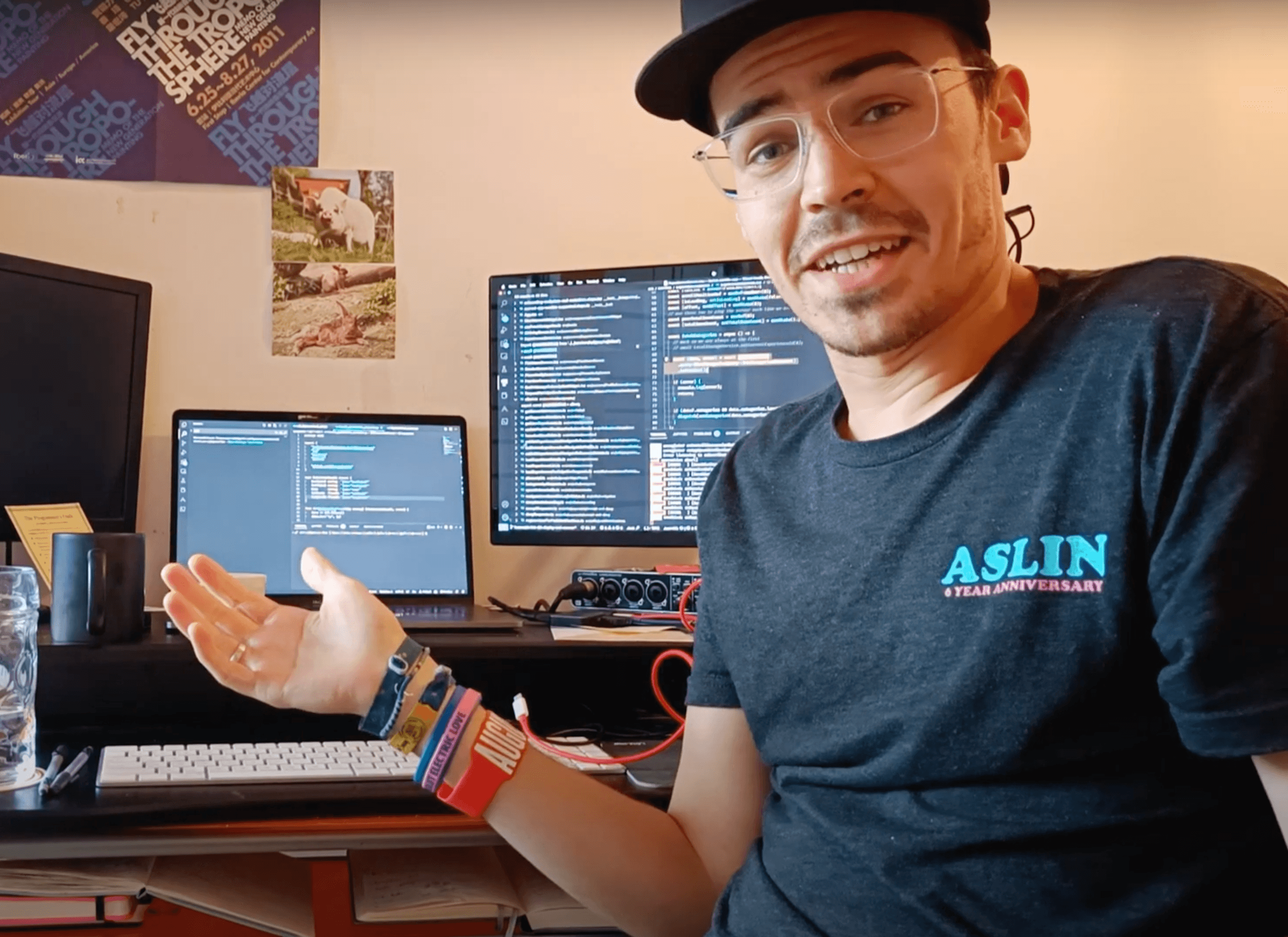How to Link to Lines of Code in a Github Repository!
Posted on December 19, 2017
This'll be a real short one; I just learned you can link to specific lines of code on GitHub!
All you need to do is find your link to the source code preview (***NOTE: not the raw view!) as an example, let's look at a source file from Bitcoin repository*:
https://github.com/bitcoin/bitcoin/blob/c24337964f2d0500975abb4ef55c324daaf349b6/src/main.cpp
Let's say I want to highlight line 123. All you have to do is add a '#L' and the line number you want, so let's add #L123:
https://github.com/bitcoin/bitcoin/blob/c24337964f2d0500975abb4ef55c324daaf349b6/src/main.cpp#L123
Go on. Give it a click. You know you want to! You'll see your browser jumps down and highlights that line.
* main.cpp doesn't exist anymore in the current codebase; it has been reorganized into various other parts of the code, but as an example main.cpp is an attractive file name 😊.